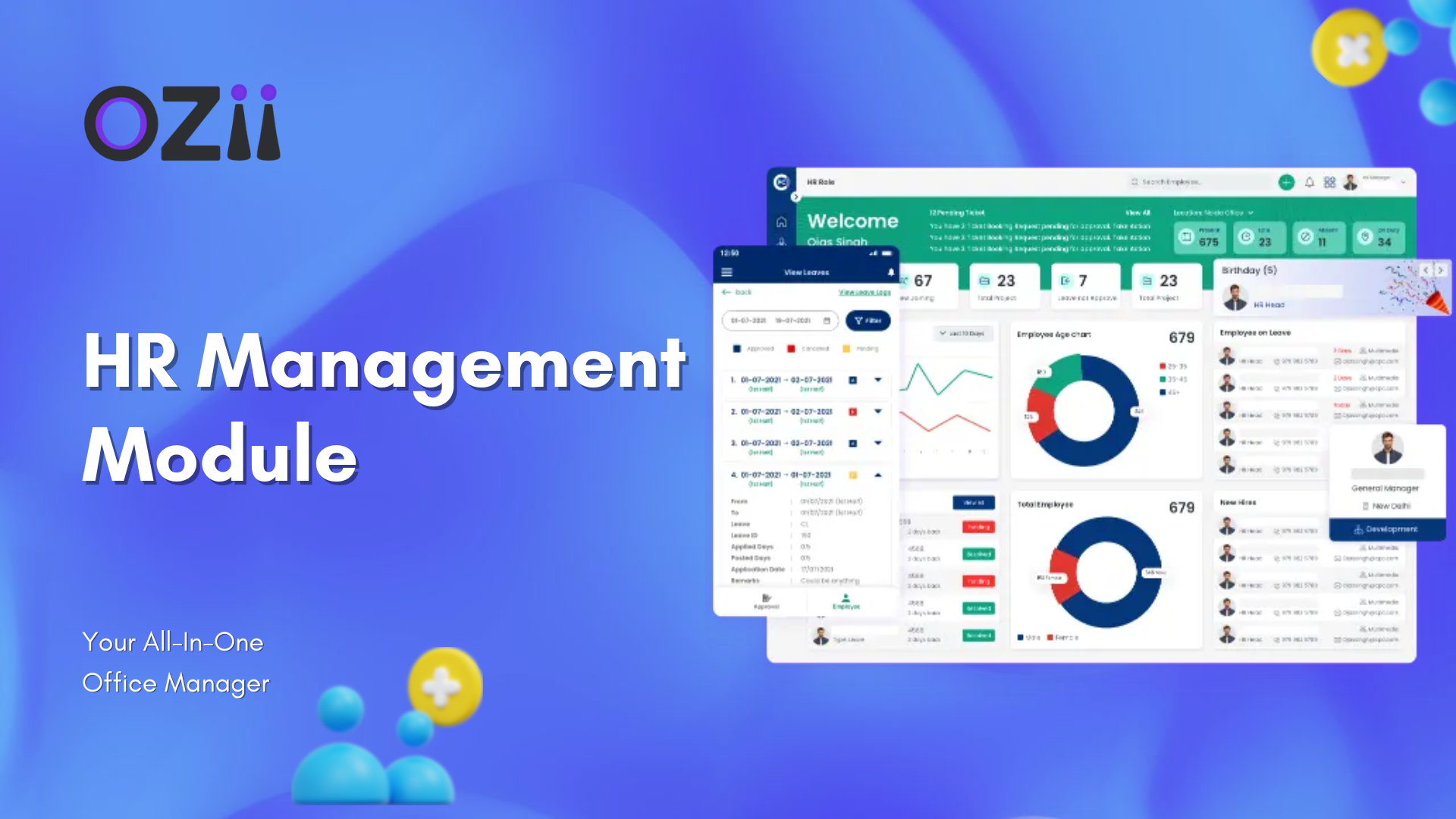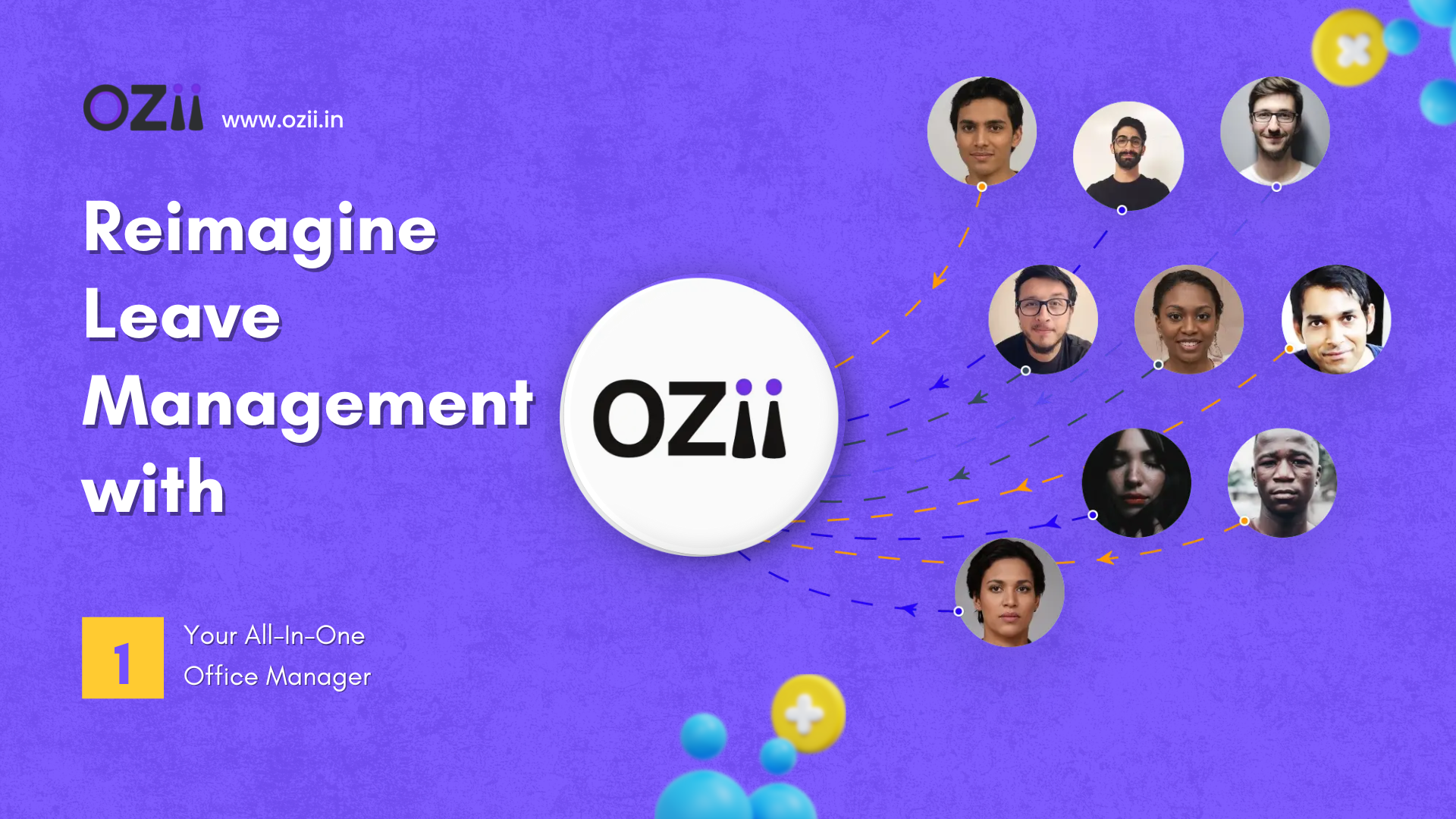Go Paperless with OZii in Just a Few Clicks

In today’s hybrid and remote-first work environment, clarity in communication is more important than ever. One of the most overlooked — yet critical — areas of internal communication is company policies. Whether it's an HR policy, general notice, or compliance update, poor visibility or outdated sharing practices can lead to confusion, compliance issues, and productivity loss.
The good news? Businesses no longer need to rely on dusty folders or scattered emails to manage policy distribution. Tools like OZii, a modern HR and task management system, offer a smarter and faster way to upload, organize, and share policies — all while going 100% paperless.
In this guide, we’ll explore why going paperless is the future of policy documentation and how OZii’s Circular & Policy Module empowers teams to manage internal documents with ease.
Why Policy Documentation Needs a Digital Overhaul
Managing policy documents the old-fashioned way—through physical printouts, spreadsheets, or inbox attachments—brings a set of recurring problems:
-
Scattered storage: Policies are often saved in multiple places with no central access.
-
Lack of visibility: Employees are unaware of updates or don’t know where to find the latest version.
-
Version confusion: Multiple versions of the same policy can float around, leading to non-compliance.
-
No tracking: Admins and HR teams can’t track who’s received, read, or acknowledged a policy.
The impact? Miscommunication, HR headaches, and increased risk during audits or disputes.
By adopting a digital-first system like OZii, businesses can remove these bottlenecks and build a more transparent, accessible, and efficient internal policy culture.
Meet OZii’s Circular/Policy Module
The OZii Circular/Policy Module is a simple yet powerful dashboard that helps HR managers, admins, and team leaders create, upload, and share internal policies in just a few clicks.
Whether it’s a new leave policy, compliance update, or company-wide circular, OZii ensures that relevant employees are instantly notified and have access to the latest document — no matter where they are located.
Uploading and Organizing Policies with OZii
Here’s a walkthrough of how you can start managing your company’s internal policies using OZii.
1. Navigate to the Circular/Policy Section
Once logged into your OZii dashboard, head to the left-hand menu and click on the Circular/Policy tab. This is the central hub where all company policies, notices, and circulars live.
This feature is designed with simplicity in mind. Even if you’re not tech-savvy, the intuitive layout makes it easy to begin uploading documents right away.
2. Click on “New Policy”
To create a new policy, select “New Policy” under the “Policy” section. This takes you to a structured form where you can define the details of your policy.
3. Choose the Policy Type
The system allows you to choose between:
-
General: For all-company updates or notices.
-
HR Policy: For employee-related documents like leave rules, appraisal structures, or onboarding policies.
-
Notice: For location- or department-specific announcements.
Categorizing policies helps with filtering and makes sure the right people see the right documents.
4. Select Relevant Departments and Locations
One of OZii’s standout features is its ability to assign policies by location and department.
If your company has multiple branches or teams, this step ensures that each group only sees what’s applicable to them. For example, a regional leave policy applicable only to your Delhi branch won't clutter the inbox of employees in Mumbai.
Simply tick the checkboxes for:
-
Locations (e.g., Gurgaon, Pune, Remote)
-
Departments (e.g., Sales, Finance, HR)
This level of segmentation ensures precision and avoids information overload.
5. Upload the Document
Now it’s time to upload the actual policy document.
Click on “Browse Documents” and upload a PDF file from your system. Since the platform supports structured archiving, it's advisable to upload only the final, approved version.
PDF format ensures uniform viewing across devices and protects the integrity of your document.
6. Review and Publish
Before you hit “Save,” take a moment to review:
-
Policy title and type
-
Assigned departments and locations
-
File uploaded
-
Any notes or supporting comments
Once reviewed, click Save.
That’s it. Your policy is now instantly accessible to all relevant employees. No printing. No emailing. No chasing acknowledgments.
Why Go Paperless? Real Benefits for HR Teams
Digitizing your policy workflow isn’t just about convenience — it’s about creating a smarter, more accountable organization.
Centralized Access
With all policies in one dashboard, employees don’t have to waste time hunting down documents or relying on outdated information.
Audit Readiness
In case of internal audits or legal reviews, HR teams can quickly show policy records, sharing history, and applicable departments — all with time stamps.
Reduced Manual Work
No need to print, file, and distribute policies physically. Plus, you avoid the risk of employees “missing” a policy update.
Environmentally Responsible
Every uploaded policy is one less printed document. Going paperless is a small but meaningful step toward sustainability and reducing operational waste.
Advanced Features that Set OZii Apart
Beyond the basics, OZii offers features that make policy documentation even more robust.
Search & Filter Options
Easily search past policies by date, title, or department. This is particularly useful during employee disputes or compliance reviews.
Version Tracking (Upcoming)
A future update will introduce version control—ensuring that users always access the latest version while maintaining a record of past ones.
Multi-Device Access
Employees can access the policy module from desktops, tablets, or mobile devices — making it ideal for remote-first organizations.
Real-World Use Cases
Let’s look at how businesses of different sizes and industries use OZii’s policy module:
-
Startups: Quickly roll out company handbooks to new hires.
-
Enterprises: Manage department-wise SOPs across locations.
-
Healthcare: Distribute medical safety protocols to frontline teams.
-
Retail Chains: Publish store-level compliance updates without relying on physical noticeboards.
In each scenario, OZii saves time, ensures clarity, and supports compliance.
Tips for Optimizing Your Policy Uploads
-
Use clear, short titles like “Leave Policy 2025” or “Code of Conduct Update – Q3.”
-
Always upload in PDF for security and standardization.
-
Avoid using generic language—be specific with names, dates, and applicability.
-
Notify team leads once a policy goes live so they can reinforce its relevance during meetings.
A Smarter Way to Share What Matters
Internal communication is only as strong as its clarity and reach. With OZii’s Circular & Policy Module, you can transform how your organization shares and stores critical documents — all while staying organized, compliant, and paper-free.
Whether you’re managing a startup or scaling across multiple locations, the ability to upload and organize company policies in just a few clicks gives your team the confidence and structure it needs.
HRMS